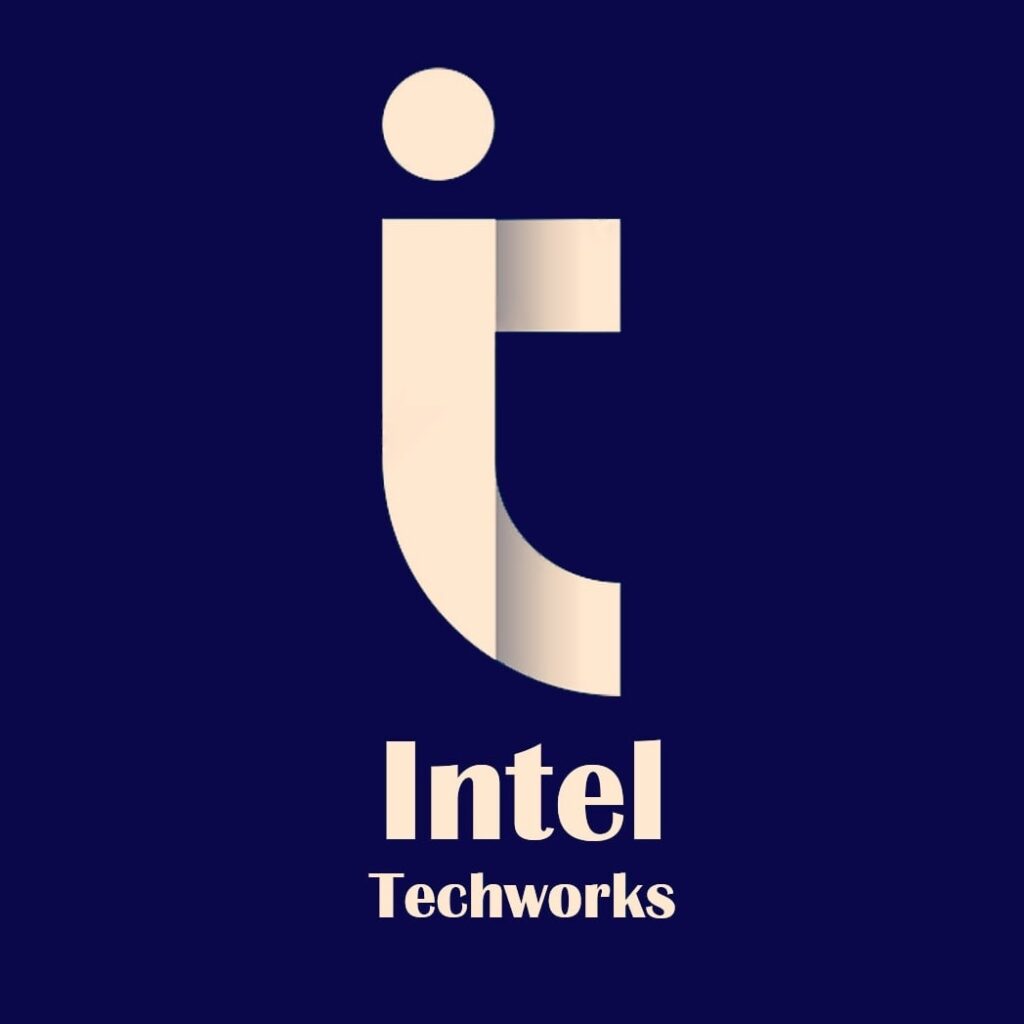For businesses leveraging SAP on AWS, establishing a robust backup strategy holds paramount importance in securing both their database and non-database file systems associated with SAP applications. The significance of backups lies in their pivotal role in the operational continuity of SAP workloads, facilitating system recovery in the face of data loss. Navigating the array of third-party, database-native, and AWS-native backup solutions can be intricate, given the diversity of options. Careful consideration of each alternative is indispensable, allowing you to align your choice with your business requirements, budget constraints, and overarching IT infrastructure.
This blog seeks to furnish a comprehensive exploration of the diverse backup options tailored for SAP workloads operating on AWS. Encompassing databases such as SAP HANA and Oracle, we will also dissect the intricacies of safeguarding SAP application specific non-database file systems. Our objective is to empower readers with a lucid comprehension of the spectrum of backup solutions achievable through native AWS services. By the blog’s conclusion, you will be well-equipped to configure backups within AWS, fortifying your SAP workload against potential disruptions and fortifying business continuity in the face of unforeseen outages or data loss.
SAP HANA Database
AWS has developed the AWS Backint Agent specifically for SAP HANA, offering an SAP-certified solution designed to streamline database backup and restore operations. This agent facilitates the backup of your SAP HANA database to Amazon S3 and allows for restoration using familiar SAP management tools such as SAP HANA Cockpit, SAP HANA Studio, or SQL commands. Notably, AWS Backint Agent is compatible with Amazon S3 storage classes, supporting backups to Amazon S3 Standard, S3 Infrequent Access (IA), and S3 One-Zone Infrequent Access (IA). Importantly, there are no additional costs associated with using AWS Backint Agent; you only incur charges for the underlying AWS services you utilize.
Furthermore, AWS Backup seamlessly integrates with AWS Backint Agent to facilitate SAP HANA backups and restores. This integration provides a straightforward, cost effective, and application-consistent backup and restore solution for SAP HANA databases operating on Amazon EC2. AWS Backup for SAP HANA introduces centralized, console-based backup management with a consistent user experience across all supported AWS resources. Noteworthy features include enhanced security through IAM policies, dedicated backup vaults, access to standardized AWS monitoring and reporting functionalities, and intelligence for optimizing continuous backups to enable point-in-time restores.
The integration with AWS Organizations enables the creation and management of immutable backups for SAP HANA databases across all accounts, offering protection against inadvertent or malicious actions and enabling efficient data restoration.
Oracle Database
For customers running SAP with Oracle Database on AWS and seeking to utilize native AWS services for their backup strategy, there are two notable approaches.
Oracle Secure Backup (OSB) with Amazon S3: Starting with Oracle Database 9i Release 2, Oracle introduced the Secure Backup Cloud Module, which extends Amazon S3 functionality as a backup medium for Oracle databases. By installing the Oracle Secure Backup (OSB) module on your server, you can seamlessly execute database backup and restore operations directly from an Amazon S3 bucket. OSB integrates with Oracle Recovery Manager (RMAN), allowing for straightforward backup configuration adjustments. The RMAN commands used for backup execution remain largely unchanged, with the only modification being the “destination” parameter, directing backups to Amazon S3 instead of tape. The use of RMAN permits the specification of multiple backup channels, enhancing parallelism and expediting the backup process, although it may increase network bandwidth utilization.
AWS Native EBS Multi-Volume Crash-Consistent Snapshots: Customers running SAP workloads with Oracle databases on AWS can leverage AWS Native EBS multi-volume crash-consistent snapshots for backup and recovery. This method offers potential cost savings as it retains only one full backup, storing subsequent snapshots as delta snapshots
Additionally, for scenarios requiring immediate backup restoration, Amazon EBS Fast Snapshot Restore can be applied to enhance the speed of the restoration process
These approaches provide flexibility for customers, allowing them to choose the method that aligns best with their specific requirements, preferences, and performance considerations. Each approach has its advantages, whether it’s the simplicity of OSB with Amazon S3 or the cost-efficient and speedy snapshots with EBS.
File systems backups
In this section, we’ll delve into the backup options available for non-database file systems, specifically focusing on Amazon EBS volumes and shared file systems such as Amazon EFS and Amazon FSx.
Non-database EBS Volumes Backup:
Amazon EC2 instances for SAP workloads often incorporate various Amazon EBS volumes, including root volumes and SAP application-specific volumes that aren’t part of the database. Ensuring the backup of these volumes is crucial for data recovery in the event of any loss. AWS Backup, a centralized and managed service, offers a comprehensive solution for backing up data across various AWS services in the cloud.
AWS Backup simplifies the backup process by providing a single dashboard for backup, restore, and policy-based retention of different AWS resources, encompassing Amazon EBS volumes and Amazon EC2 instances. The service automates and consolidates backup tasks, eliminating the need for custom scripts and manual procedures.
For SAP application servers, AWS Backup allows the backup of the entire Amazon EC2 instance. Alternatively, individual Amazon EBS volumes, including the root volume, can be backed up. This approach enables the restoration of specific files by restoring the respective Amazon EBS volume. In the case of database servers, it’s recommended to back up all Amazon EBS volumes except for data and log volumes since the database backup is already managed using database-specific tools. Third-party tools like Commvault offer an alternative option to back up Amazon EC2 instances, allowing for the exclusion of specific volumes.
Shared File Systems Backup:
Shared file systems, such as /sapmnt, /usr/sap/trans, and /interfaces, are integral components of SAP applications. AWS customers utilize Amazon EFS for Linux-based systems and Amazon FSx for Windows file servers on Microsoft Windows-based systems to manage these shared file systems. AWS Backup can be employed to back up both Amazon EFS and Amazon FSx file shares.
Notably, AWS Backup seamlessly integrates with Amazon EFS, ensuring that any I/O operations initiated by AWS Backup do not impact Amazon EFS burst credits or general-purpose mode limits. Additionally, AWS Backup provides an option to transition backups of Amazon EFS file systems from warm storage to a low-cost, cold-storage tier, offering flexibility in storage management.
These backup solutions provide a robust framework for safeguarding non-database file systems associated with SAP workloads on AWS, enhancing data resilience and facilitating efficient recovery processes.
Conclusion
In conclusion, the significance of backup and recovery cannot be overstated in the context of SAP workloads running on AWS. The multitude of available backup options underscores the complexity in determining the most suitable approach for a particular workload. Our blog aims to simplify this decision-making process by offering a comprehensive overview of diverse backup solutions tailored for SAP HANA and Oracle databases, along with non-database file systems.
By elucidating the distinctions and capabilities inherent in each solution, our goal is to empower readers with the knowledge necessary to make informed decisions when crafting a backup strategy that aligns seamlessly with their business needs and IT infrastructure. The correct configuration of backups is pivotal, serving as a fundamental measure for safeguarding data and ensuring uninterrupted business operations in the face of unforeseen disasters.
We trust that this blog equips readers with the insights required to optimize their backup and recovery procedures effectively for SAP workloads operating on AWS. Making informed decisions in this realm is crucial for enhancing data protection and fortifying business continuity, ultimately contributing to the resilience and reliability of SAP environments on the AWS platform.